Every project involves multiple tasks and challenges. Apart from the proper allocation of tasks, a project manager also looks after the side-by-side execution of those tasks. Also, they also need to maintain collaboration among their employees.
Most managers rely on a tool or software application to perform these tasks smoothly according to a plan. In other words, they look for and use the best project management software for this purpose. It lends a helping hand in both the management and execution of tasks.
Whether it is about assigning tasks or tracking a timeline or monitoring the performance of employees, choosing the right option in this regard is of utmost importance from the standpoint of the success of a company.
Read on to find out more about project management software, different types of project management software that you can choose, the comparison among their features, and the other related aspects.
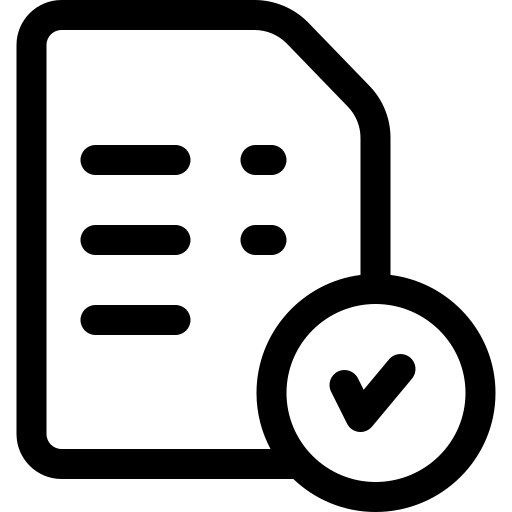
Table of Contents
Which Are the Top Project Management Software?
- Wrike
- Trello
- ProProfs Project
- Asana
- Jira
- Monday.com
- Atlassian
- Smartsheet
- Basecamp
- Todoist
Quick Comparison of Best Project Management Software
| Project Tools | Agile Methodologies | Budget Management | Client Portal | Cost-to-Completion Tracking | Customizable templates | Gantt Charts | Idea Management | Kanban Board | Milestone Tracking |
| Wrike | ✓ | ✓ | ✓ | ✓ | X | ✓ | X | ✓ | ✓ |
| Trello | ✓ | X | X | X | ✓ | ✓ | ✓ | ✓ | ✓ |
| ProProfs Project | X | ✓ | ✓ | ✓ | X | ✓ | X | X | ✓ |
| Asana | ✓ | ✓ | ✓ | ✓ | ✓ | ✓ | ✓ | ✓ | ✓ |
| Jira | ✓ | X | X | X | X | ✓ | X | ✓ | ✓ |
| Monday.com | ✓ | ✓ | ✓ | ✓ | ✓ | ✓ | ✓ | ✓ | ✓ |
| Atlassian | ✓ | X | X | X | X | ✓ | X | ✓ | ✓ |
| Smartsheet | ✓ | ✓ | ✓ | ✓ | ✓ | ✓ | ✓ | ✓ | ✓ |
| Basecamp | X | X | ✓ | X | ✓ | X | ✓ | X | ✓ |
| Todoist | X | X | X | X | ✓ | X | X | X | ✓ |
List of Best Project Management Tools & Software
Project management tools have been in use for the execution of tasks for a long time. Regardless of the size of a company or its workforce, the use of these software application tools is common among all business organizations. In fact, it has become the need of the hour. Achieving every objective of a project is a challenge in itself. Employing feature-rich project management software simplifies the management of projects for business organizations.
Fortunately, a wide range of project management tools and software choices are available these days to companies. These options facilitate the smooth execution of projects by means of collaboration and workflow.
Here is a list of the most used project management tools and software along with their reviews:
1. Wrike
Wrike is a feature-rich project management software application that offers cloud-based solutions for the smooth execution of projects. Among other things, it facilitates the collaboration among employees who work together on a project as team members. Apart from scheduling specific tasks and focusing on them, it also helps in monitoring projects.
Features:
- Time & Expense Tracking
- Resource Management
- Budget Management
- Kanban Board
- Gantt Charts
- Traditional Methodologies
- Portfolio Management
- Milestone Tracking
- Collaboration Tools
2. Trello
Trello is a popular PM system for assigning and monitoring various project-related tasks. For monitoring daily updates of tasks, brings boards and cards to the fore. With a bunch of top features, it provides marketing and software support to all users.
Features:
- Traditional Methodologies
- Milestone Tracking, Idea Management
- Customizable Templates
- Collaboration Tools
- Time & Expense Tracking
- Resource and Portfolio Management,
- Kanban Board
- Gantt Charts
- Agile Methodologies
3. ProProfs Project
It is an online project management tool for the organization and the total management of tasks. From collaboration to the creation of reports and tracking progress, it caters to a wide range of requirements. The best part about this project application is that it helps organize tasks both for individuals and teams.
Features:
- Project Planning
- Project Time Tracking
- Collaboration Tools
- Automatic Notifications
- Timesheets
4. Asana
Asana brings an impressive array of features to the table. These include Time & Expense Tracking, Status Tracking, Portfolio Management, Issue Management, Task Management, and Project Planning. With these features, it plays an important role in building collaboration among team members with a wide range of project management features.
Features:
- Time & Expense Tracking
- Requirements Management
- Portfolio Management
- Resource Management
- Dashboard
- Status Tracking
- Task Management Collaboration
- Project Planning
5. Jira
JIRA helps deliver project-related tasks such as reporting, planning, and tracking. Large-sized companies with diverse workforces across different locations use it to execute various tasks linked to projects in a hassle-free way. It allows managers to set priorities while assigning tasks to the team members who work on their projects.
Features:
- Traditional Methodologies
- Milestone Tracking, Collaboration tools
- Portfolio Management
- Kanban Board
- Gantt Charts
- Agile Methodologies
6. Monday.com
A tool for the management of projects to stimulate productivity and collaboration – that’s the best way to define this project management tool. One of the remarkable features of the software application is its advanced scheduling system. This feature sets it apart from other alternatives.
Features:
- Traditional Methodologies
- Agile Methodologies
- Customizable Template
- Collaboration Tools
- Kanban Board
- Gantt Charts
- Milestone Tracking
- Resource Management
- Budget Management
7. Atlassian
Atlassian is a renowned name in the world of project management software tools. From the assignment of a task to its completion, it offers a comprehensive range of products for the smooth execution of the whole procedure. In addition, it also comes with several project management features for on-time delivery of projects.
Features:
- Project summaries and reports
- Project phases and milestones
- Permissions
- Linking
- Time
- Progress Tracking
8. Smartsheet
The collaboration of processes of projects is the primary objective of using the Smartsheet project management software. It not only helps in drawing up strategies but also managing marketing campaigns. From resource management to monitoring time or managing other aspects linked to projects, it covers everything.
Features:
- Resource Management
- Portfolio Management
- Agile Methodologies
- Gantt Charts
- Time & Expense Tracking
- Traditional Methodologies
9. Basecamp
Basecamp is a popular project management tool for managing several tasks at once. A wide range of features sets this tool apart from the rest. Some of its notable features are the storage of files and documents, group chat on a real-time basis, message boards, and schedule management.
Features:
- Milestone Tracking
- Idea Management
- Customizable Templates
- Collaboration Tools
- Client Portal
10. Todoist
As a free to-do cross-platform application, Todoist is compatible with a wide range of devices. Also, it supports Mac, iOS, Apple, Android, and Windows operating systems. Though this application tool is available for free with most of the features, it also provides additional features under the umbrella of its paid version.
Features:
- Seamless Collaboration
- Customizable Templates
- Comments
- Bank-Level Encryption
- Centralized Admin
- Recurring Due Dates
From the above, it stands out that there is no dearth of options as far as the selection of project management tools is concerned. Some of these tools may present more features than others for the execution of projects. Though pricing plays an important role in the choice of project management tools, it is not the ultimate factor. An option that ticks all the right boxes of both features and budget is the right option for a company. The onus is on businesses to define the best option based on its objectives and the needs of their workforce.
Project Management Software Buyers Guide:
With overwhelming options for project management applications, it can be challenging for a company to identify and select the right option. The appropriate selection of a PM software program helps a company meet its project goals and also provides good value for money. Here’s a buyer’s guide for the best project management software for your business.
What Is Project Management Software?
Project management software is the other term for software programs that help in the efficient management, execution, and delivery of projects. It also enables both clients and employees of a company to collaborate with each other and keep in touch with the latest developments of a project on a real-time basis.
How Does Best Project Management Tools Work?
A project management software application provides a business with a platform to manage tasks. It enables businesses to assign tasks and systematically manage resources. This way, it enables the entire workforce of an organization to work together as a team.
Project software possesses several attributes to help execute various functionalities. Regardless of the type of tool you choose, you are likely to find that they follow a particular way of working with one another.
All Project applications perform various functions by following a three-pronged approach as given below:
1. It arranges a system to boost productivity based on the skills of employees
Business organizations hire employees for various designations based on their skills. When working on a project, the onus is on managers or supervisors to make sure their team members get tasks corresponding to their skills. Doing it individually by sending emails can be both challenging and hectic. Project management software simplifies matters in this regard.
From assigning tasks promptly to ensuring that they are complete within a specified deadline, project management tools play an important role in the execution of projects. If a project is long, these tools have features to break it up into small bits. A supervisor can assign them accordingly and also specify a deadline for the completion of tasks. Moreover, they can also send occasional task-related reminders to their employees.
2. It assists in the management of tasks in a proper sequence
Some tasks necessitate employees to follow a sequence. With project management software solutions, managers can put a task in a sequence. Team members can follow a specific course of action and work on a task accordingly.
3. It reflects the progress of a task
Some tools such as the Gantt Chart allows a supervisor to view tasks in the form of a timeline. They can evaluate the tasks completed by employees and establish the percentage of tasks completed in terms of the overall milestone. Likewise, the Kanban board shows the tasks that are complete, the ones that are on a high priority, and the ones that have fallen behind a schedule. The team members working on a task can make adjustments and devise their strategy accordingly to complete the tasks in time.
How to Choose Best Project Management Software?
Every project has a set of objectives. The selection of tools plays a key role in determining its success. So, you may want to ensure that you begin working on it on the right foot. For this to happen, you must consider a few points while choosing the project management tools for your project.
By bearing the following considerations in mind, you can accomplish the task of selecting Project tracking software for your purpose with finesse:
1. Formulate a strategy based on project requirements and your approach: The objectives and deadline of your project are likely to be distinct from other projects. To attain its goals, you will need to adopt a specific approach based on its needs. At the time of choosing a tool, find out how well it fits into your scheme of things. Ideally, you would want to choose the best project management tool which is in line with the needs of your project.
2. Jot down the salient points of your project-related needs: Before developing a specific notion about project management software, think about evaluating its usefulness for your project requirements. PMS comes in the form of a package, so it makes sense to determine how people would benefit from it before deciding on its subscription.
3. Work out your list of PM applications: Prepare a list of project management applications based on the options that cater to your needs in the best possible manner.
4. Prepare a package to shortlist: Separate the small number of tools from the list that are new or are less likely to meet your requirements in comparison to the other options. You can exclude them from the list thereafter.
5. Narrow down your shortlist: Ideally, you would want a PM software application to serve you well both in the short and long term. Consider asking the vendors of your selected project management applications to present a demo of the software applications. This way, you will gain an insight into how your chosen list of applications would fare when you’d use them. You can shorten your list accordingly.
6. Make the final selection: This is the final stage of the PM selection for your purpose. Once you identify the best option, sign up for a deal with its vendor and conclude its purchase.
Targeted Businesses
- Small businesses make use of PM tools for effective organization and management of different tasks.
- Mid-market companies utilize project management software for building project management offices.
- Large enterprises need a solution to manage several projects at once. Such enterprises depend on project management applications to perform this task.
Types of Project Tools
Most companies work on tight deadlines. As such, they look for resources to complete a task within a given duration without exceeding the allocated budget. By choosing the right project management software tool, a company can conclude a project by addressing both these needs.
The following variants of project management software play a key role in the efficient management of projects without straining the finances of companies.
Different Types of Project Management Software:
Businesses, especially small businesses, rely on project management software for two reasons. Other than completing select projects based on needs, professionals use them to conclude various tasks in their preferred way.
One can make an informed choice depending on the requirements of a project from the following categories:
- Desktop programs: These software programs are meant for corporate environments. As the name suggests, these applications are usable on desktops and laptops. One can either choose the free or paid version of these software programs for one’s project-related objectives.
- Mobile applications: Due to the advent of technology, the use of PMS is no more limited to desktop or laptop computers. Many mobile-friendly applications for project management have made their way into mobile devices that are easy to operate on mobile phones. Generally, these applications assist in the execution of functions relating to administration, collaboration, and interaction. A user can virtually carry these applications on their smartphones and use them whenever they feel the need for it.
- Web-based applications: At present, the Internet literally drives everything in the management of projects of businesses. Project management information systems (PMIS) are a classic example in this regard. These internet-driven applications work on the web. SaaS or software as a service application is a common example of such applications.
- Visual tools: Large chunks of data can confuse professionals who work on different projects. To understand large data, professionals need to view and analyze them. Visual tools work as a reliable assistant in this regard. Apart from the smooth execution of common tasks, these tools help professionals in separating the important pieces of information from the non-essential ones.
- Single-user programmable tools: As the name indicates, these tools operate only based on a single-person authentication. Only one user holds the permission to edit or manage a project’s contents. Small businesses, especially the ones that operate with a limited human resource, tend to rely on such applications.
- Personal applications: Freelancers use personal applications from home to manage lifestyle or home-based projects. One of the highlights of these applications is the simple-to-use interface. Plus, one can also use them without considerable expertise.
- Collaborative programmable systems: As an extended version of single-user programmable tools, these systems accommodate several users at once. In other words, many users can work on a project by using these applications on a real-time basis. All changes made to the content of a project are synchronized for future reference.
Key Features of Best Project Management Software
Project management software applications possess a number of features. From prioritizing tasks to sharing data and managing invoices or storing data there are a bunch of PM software features worth consideration. These are given below.
1. Easy transfer of data and files and other information resources
Project management software plays an important role in cutting down the use of excessive financial resources. These applications enable companies to perform various project-related tasks even with limited resources. At the same time, they also enhance the level of the productivity of a workforce by facilitating the transfer of files, contact lists, calendars, documents, customer profiles, and data.
2. Underlining the priorities
The ability to assign tasks is the essence of using project management software. But given the fact that different tasks have different deadlines, it is important to prioritize tasks. Professionals who work on projects need to know which tasks, out of a given list of tasks, need to be completed before others. Project management software allows managers to prioritize tasks. This way, team members who work under them, get to know which tasks need to be done before the other tasks.
3. Common team calendar
Business firms share a common team calendar among the different employees to facilitate the execution of projects. This helps build collaboration among the team members while working on a project. Besides, a common team calendar also easily integrates with other calendars such as iCalendar, Google Calendar, and others that are available online.
4. Time management and monitoring time slots
Employees who work on a project need to complete their tasks within a specific time duration. Meeting the deadlines, as it is known in technical terms, is important for the overall success of a project. PMS applications are equipped with time slots. Plus, PMS applications also make it simple and easy for managers to monitor the duration of time taken by their team members to complete a task.
Whether one thinks of an individual’s or team’s performance, it is applicable to both cases. Aside from monitoring the performance aspect of professionals, it also assists managers in determining those who are available to take new tasks. The ability to manage time as well as the monitoring of time slots are the two obvious features for which business organizations rely on project management software. Together, these two important functions make PMS tools an asset to an organization.
5. Management of bills and invoices
Budget management sets the tone for the revenue generation of business organizations. Intimating or forwarding the pending invoices to clients is important for their timely clearance. PMS tools also make it possible to work out invoices automatically. Plus, business organizations can also track weekly expenditures, detailed reports, and expenses with the help of these tools. When added up, these functions play an important role in the management of bills and invoices.
6. Storage of data
Business data is one of the chief assets of companies. Regardless of the size of a company, business data is important for firms of all sizes. The interesting aspect of data, though, is that it exists in various forms. Storing data in a system and accessing it in a timely manner is what drives the business activities of an organization. Project management software applications play an important role in this respect. Other than files and documents, these software applications also house important data such as bookmarked events on calendars, invoices, and project inputs.
7. Accessibility
Even imagining the prospect of retrieving data from multiple spreadsheets can send a chill down one’s spine. Doing so on a busy or hectic schedule can be next to impossible. On the other hand, easy access to data can work wonders for a company in different ways. From the timely completion of project-related tasks to a surge in the level of productivity, easy accessibility of data can turn the tables for a business organization. Better yet, it enables the professionals of an organization to do it from any location by virtue of cloud technology.
The aforementioned features of project tools make it a good idea to invest in a project management software application that is tailored to the needs of an organization.
Integrations Best Project Software Must Have
Project management integration with other applications is important for two reasons. Apart from saving time, it also reduces the cost and effort while working on a project. The seamless integration of applications is important for reaping these benefits.
At the time of choosing a project management application tool, make sure it offers a project management solution that integrates with various tools by supporting the following types of integration:
- Email integration: Email integration includes the ability to perform a wide range of tasks by the use of email. These include attaching documents, comments, assigning and rescheduling tasks, creating fresh assignments, and editing details.
- Idea management: This form of integration refers to the ability of teams to discover fresh ideas linked to solving various challenges associated with a project. The types of tasks linked to this form of interaction include the sharing of documents, taking control of different forms of workflows, and mid mapping different tools used in a project.
- Bug tracking: Tasks that help monitor various issues at the time of working on a project come under the purview of this kind of integration. These include reporting, managing tickets, monitoring the time duration, and managing custom workflows.
- Accounting: This form of integration relates to the management of invoices and creation of bills. The common objectives that dominate the sphere of this version of integration include reports linked to various costs of projects, creation of invoices, monitoring the billable hours, and general ledger accounting.
Benefits of Using Top Rated Project Management Software
A project has many aims and objectives. It is up to a business organization to find out ways to perform business activities within a specific budget. To ensure deliverables in a timely manner for stimulating productive outcomes, the majority of them choose to rely on project management software.
While the use of PM tools is not one of the latest project management trends anymore as it used to be in the past, it brings several undeniable benefits to the fore. Keeping this in mind, businesses consider investing in the best project management tool that corresponds to their needs.
By using a project management software solution, a company can not only execute its project-related objectives but also do it within a specific duration without any hassle. Among other things, it allows employees to work together as a team. It improves communication among the team members who work together on a single project.
From executing a project in a scheduled manner to managing everything on a budget, there are several benefits of including project management software in the scheme of things.
In a nutshell, these benefits can be put under the following heads:
- Effective planning of projects
- The collaboration of projects as and when they happen
- Enhanced time management with effective utilization of resources
- Improved collaboration by means of effective communication
- Management of budget and project monitoring
Latest Trends in Project Management
- Remote professionals will take an active role in the execution of tasks: In the United States, many individuals work from home as freelancers based on contracts instead of working as full-time job holders. The trend is here to grow even further. Thus, it is likely to be one of the latest project management trends in the future. As a result, freelancers are more likely to get their work from the top freelancing websites on the Internet. Consequently, employers will explore the option of hiring remote workers.
- The bring your own device (BYOD) approach will create opportunities as well as pose challenges: As one of the leading ways of cutting down costs, most companies are mulling over the option of allowing employees to use their laptops. However, as one of the most popular trends in project management, this will also create new challenges relating to security and compatibility across distinct platforms. Going forward, the onus will be on project managers to make sure the devices their team members use are in line with the security requirements and are compatible with the software applications in use.
- Project management technology quotient (PMTQ) will play an important role in the success of professionals: Owing to the digital revolution at present and the breakthroughs that are likely to come up in future, professionals with favorable PMTQ are likely to get greater preference from employers.
- Hybrid project management approaches have become commonplace and they are here to stay: When several employees work on a project, following a single methodology may not be a feasible option. Employees tend to differ from one another in following a way of working. Hybrid project management approach strikes the right balance between traditional methodologies and agile words. This brings in more stability, efficiency, and engagement when a workforce following both these methodologies join hands with one another to work on a project.
- Big data analysis continues to play a key role in the decision-making process and will remain the same: Data analysis involving big data has been the key to success for most project managers in recent years. By virtue of it, they get an insight into the skill sets, size, and composition of teams. This latest trend is likely to remain unabated in the coming days.
Types of Deployment
In today’s age of technological evolution, cloud technology has a prominent role. As such, most companies look for cloud deployment. But other forms of deployment also hold a special place of importance in project-related deployments. These are as follows:
- On-Premise: As the name suggests, on-premise deployment refers to the deployment of software in collaboration with the hardware at a workplace. This form of deployment in project management enables a company to bypass the need for using the internet for retrieving project-related files and information. Despite the advantage of offline operation, it poses other operational challenges. With this method of using software applications in conjunction with the hardware components, the onus is on a company to backup and secure its project data.
- Cloud-based: This form of project management deployment uses internet connectivity to build effective collaboration among professionals who work on a project. Because it relies on the internet, it enables the availability of project data on all compatible devices. That said, it may also keep professionals out of work in the case of an issue with the internet. Keeping this in mind, it is a good idea to deploy a cloud-based option with the support in offline mode.
- Hybrid: Hybrid deployment merges the features of both on-premise and cloud-based deployments. By virtue of this option, professionals can choose to work on a project in the offline mode as well as remotely. However, the only problem with this form of deployment is that there are only a select number of tools that offer this feature.
How Much Does a Project Management Software Cost?
As far as the subscription of project management applications is concerned, companies can either opt for a free or a premium option. The latter further comes with the choice of subscription on a monthly and yearly basis. It is up to a company to buy project management software based on the suitability of these options.
Usually, most companies prefer to try out an application. This helps evaluate PM software cost based on its usefulness. At the same time, this option also allows them to see if it is compatible with the operations and the overall strategy for achieving the aims and objectives of a project.
Here’s an overview of the different forms of subscription options:
- Free: As the name suggests, these applications are available absolutely free of charge. However, free usage may come with some functional limitations.
- Monthly subscription: This is a good option for companies that wish to extend the validity of the trial period or get additional features. Generally, the price of project management software, when added up together, turns out to be more expensive than a yearly subscription. However, it is easier to unsubscribe from the former than the latter.
- Yearly subscription: Yearly project tool subscription is a cheaper option for companies than monthly subscription packages. However, committing funds for a year at once makes it difficult for companies to terminate the service with immediate effect.
Pick the Best Project Management Solution for Your Business
In today’s age of digital revolution, project management tools play an important role in the successful conclusion of projects, from the beginning to the end. At present, there is an impressive array of options for users. The range of options may vary from one software application to the other. Accordingly, the definition of the best project management software is likely to be distinct among organizations depending on project needs.
Task distribution and prioritizing a few tasks above others in terms of importance is one of the key functions of project management tools. The majority of the tools pack options such as budgeting, collaboration among team members, building up a strategy for the use of resources, tracking the utilization of time. The tools and features covered above cover the essential aspects of project management software applications for a wide range of uses.